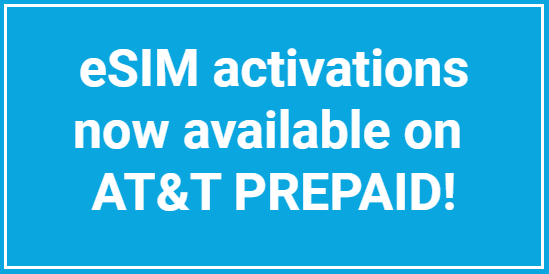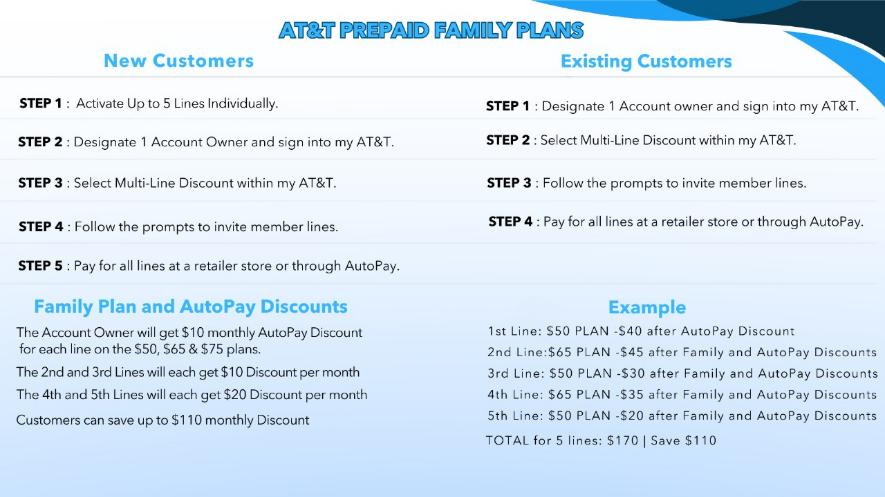Apply NOW to become AT&T PREPAID Authorized Retailer.
Unlimited Prepay Distribution - (314) 771-5797 - sales@unlimitedprepay.com
AT&T Prepaid Support
EPAY & AT&T
- EPAY Dealer Hotline 800-983-9385 Provide your EPAY Account ID or Terminal ID When calling
- Click to Connect to EPAY Dealer Portal - WEBPOS How To Fund Your PREPAID (WALLET) EPAY ACCOUNT.
-
AT&T Dealer Support 800-288-2020 Request The Prepaid Department
- Customer support
- • Call 611 from an AT&T mobile phone or 800-901-9878.
- • Go to att.com/myprepaid to manage Prepaid account.
- • Go to att.com/prepaidsupport for information about products/services.
UPD AT&T Prepaid Support Team
-
Faith (314) 237-1155 * Vina (314) 474-0838 * Paula (Spanish) (314) 266-4141
-
Team EMAIL Address: ATT@UnlimitedPrepay.com
Main Phone Number: (314) 771-5797 - AT&T Prepaid Weekly Training Sessions:
- Wednesdays at 2 PM to 3 PM Central Time (3-4pm EST, 12-1PM PST)
- Click to join the Dealer Training Sessions: http://meet.google.com/oud-fskd-anr
Truly Unlimited Fast Data That Doesn't Slow Down!
35GB Hotspot
HD Streaming
100GB Cloud Storage
Calling to & Roaming In Mexico & Canada
with 25GB/Mon in Canada
Unlimited Data in Mexico
FREE International Calling
500 Minutes to 30+ Countries

AT&T Level Up
AT&T Level Up Frequently-Asked Questions
Level Up is a feature that lets you use your payment history to “level up” to a new phone on postpaid wireless with $0 down regardless of your credit score. Choose any AT&T smartphone including Apple, Samsung and more to get the best pricing and interest-free financing. Level Up is included in all AT&T Prepaid monthly phone plans.
“Leveling up” to the benefits of this offer is easy. Simply make six (6) consecutive on-time payments on any AT&T Prepaid plan with Level Up. Then move to any AT&T Wireless postpaid phone plan to get the phone you want with $0 down and interest-free financing.
Once you’ve made six (6) consecutive on-time payments, your Level Up status automatically moves to “eligible.” Check your status any time at att.com/myprepaid.
After 6 months, you will receive confirmation of your Level Up
eligibility and instructions on next steps. If you’re ready, you’ll
be able to choose any of our latest phones with $0 down and
interest-free financing.
To qualify for the Level Up benefits, your prior six (6) payments on an AT&T Prepaid plan with Level Up must be on time. If you miss a payment, your payment history resets, even if you had previously been eligible. The good news is that you can start over and with six (6) consecutive on-time payments, you’ll be eligible for Level Up benefits.
Yes. You will remain on your AT&T Prepaid plan with Level Up
until you take an action to change it. You can continue to stay
on your AT&T Prepaid plan and no action is needed. However, to
take advantage of the Level Up benefits, you will need to move
to a postpaid plan like AT&T Wireless Value Plus VL or Unlimited
Your Way
You can change to another monthly prepaid phone plan
at any time. If you move to a plan with Level Up, you will retain
your qualifying on-time Level Up payments as long as you make
your first payment on the new plan by 11:59 pm CT on the day
of the plan change. If you move to a plan without Level Up,
your number of Level Up payments will reset to zero.
When you move to an AT&T Wireless Value Plus VL or Unlimited Your Way plan, a soft credit inquiry will be run. However, this inquiry will not impact your credit score and you’re not required to provide your Social Security number. As long as your prior six (6) payments on an AT&T Prepaid plan with Level Up were on time, you will still qualify for $0 down and interest-free financing on a new phone regardless of the results of the credit inquiry.
Every monthly AT&T Prepaid phone plan offers the Level Up
benefit. Existing AT&T Prepaid customers can move to a plan
with Level Up by signing into their AT&T Prepaid account at
att.com/myprepaid. Once you sign into your AT&T Prepaid
account, select “Plans” to purchase. You can also call 611 from
your wireless phone or visit any AT&T retail store to switch to
a plan with Level Up.
Yes, you will receive a credit on your AT&T Wireless postpaid account if you have an AT&T Prepaid balance or any unused plan services.
will need to pay any outstanding balance(s) owed
to AT&T prior to moving to postpaid.
When Activating an AT&T line using an iPhone on EPay, the system will automatically detect if the iPhone is eSIM compatible and will proceed with the eSIM Activation. You will NOT be prompted to enter a SIM card Number. Compatible iPhones are models XS and above.
MAKE SURE THAT THE iPhone is connected to the WiFi.
While setting up your iPhone over Wi-Fi®, your eSIM might download automatically or you might be prompted to install an AT&T cellular plan. If you have wireless service bars or you can make a call, you’re all set.
Still don’t have service? Try this:
1. Connect to Wi-fi.
2. Swipe down from the top of your screen to open your notifications.
3. Choose the
AT&T Cellular Plan Ready to be Installed
notification
4. Select
Continue
.
Don’t see a notification? You might have to activate your iPhone first.
Or
Customer can:
1. Ask the customer to attach to wi-fi Go to Settings>AT&T Plan Ready to be Installed.
o If not listed, go to Settings>Cellular>Add a Plan to confirm.
2. Choose the option to install the AT&T Plan (eSIM).
After completion, the eSIM is now in the Installed state.
Check The Port-In Status Click to Check the Port-in Status
Keep the phone you own - BYOD AT&T
AT&T PREPAID
℠
lets you pay as you go for wireless service on America’s Best Network with no annual contract. It’s perfect for kids, people looking to plan their wireless usage ahead of time, and customers looking to save money.
AT&T PREPAID makes it easy to switch and save. Bring your phone to a flexible prepaid plan. AT&T 5G. Fast. Reliable. Secure.
Wireless service for your whole family
Get the best PREPAID plans for the whole family. With AT&T PREPAID℠, you’ll save money when you add lines to your account. Worried about managing your kids’ screen time? You can track their usage and location, or set parental controls with the AT&T Secure Family App.


POWER UP YOUR TABLET & HOTSPOT
Get
50 GB of data
at a price you’ll love
Connect to our nationwide network and enjoy 100GB of high-speed data with 5G access. Available for only.
$55
/mo.
Or, SAVE ALL YEAR
Get 8GB of High-Speed Data for $25/mo.
When you pay $300 in advance for 12 months of service.